#android ui blur
Explore tagged Tumblr posts
Text
v1.2 "Nautilus" is live!

This release further polishes the Octocon app's user experience and adds a bunch of new features, including polls, end-to-end encryption for journal entries, and locks for custom fields and journal entries!
Keep reading to see a quick highlight of this version's changes!
Features
🗳️ Polls
Polls are a new feature that allows your alters to vote on important decisions!
Two poll types are currently available: "vote" and "choice." Vote polls let alters vote between "Yes," "No", "Abstain," and (optionally) "Veto," while choice polls let you make your own choices!
Access polls by opening the navigation drawer with the button in the top-left or by swiping right anywhere in the app.
🔐 End-to-end encryption
We take the security of your data extremely seriously, which is why we're proud to announce that Octocon now uses end-to-end encryption to lock down your journal entries!
Next time you attempt to journal, you'll be prompted to set up encryption, and will be given a recovery code.
Write this code down somewhere safe, like a physical piece of paper! You'll need it to if you uninstall the app or log in on another device.
Once set up, all journal entries you write will be encrypted on your device before being sent to our servers. This makes it literally impossible for both the Octocon team (and hackers, in the case of a data breach) to look at your data.
All previously written journal entries will not be encrypted, but you can encrypt them by simply making a small change and saving them again.
This doesn't necessarily mean that your journal entries were unsafe before! We make every effort to keep our servers secure and our team never looks at user data; this is just a safeguard to make your sensitive data essentially bulletproof.
Please note that - by design - if you lose your recovery code after setting up encryption, it is impossible for us to recover your data! You'll have to start all over again.
🔒 Journal entry & custom field locks
Journal entries and custom fields can now be "locked," ensuring that you can't view them accidentally if you're not in the right headspace!
Upon being locked, journal entries will force you to tap a button three times to confirm that you'd like to open it.
Similarly, locked custom fields will be blurred until tapping them three times.
Other
A new onboarding screen has been added to help new users understand the app's functionality and point them towards our community.
All links in the app are now opened using Android's "custom tabs" API. No more jank caused by opening links in a separate browser!
Journal entries can now be "pinned" to keep them at the top of the list.
A new mode to change front (swiping further left on an alter to set as main front instead of swiping right).
You can keep the old functionality by using the "Swipe (Bidirectional)" change front mode instead!
Changes
Alters and tags now have their UI split into tabs to more easily sift through information.
Complex alter data (like descriptions and custom fields) is now loaded lazily to reduce the app's initial loading time and bandwidth usage, especially for larger systems.
Various elements of the UI have been reworked, especially regarding effective use of color.
The settings screen has been organized into multiple separate screens.
The bottom navigation bar now collapses when scrolling down (this can be disabled in the settings).
Fixes
The app should no longer crash in the case of a temporary network outage, or upon startup if you have no connection at all.
Friend data is now kept in a cache while navigating through their profile, which greatly reduces the amount of loading screens.
This is just a highlight of the many changes this update brings! You can view a full changelog in our official Discord server.
#Octocon#Octocon update#Octocon app#Octocon bot#system#did system#osdd system#did#osdd#osddid#did osdd
14 notes
·
View notes
Text
Samsung Galaxy A56: Best Smartphone Performance In 2025

Samsung Galaxy A56
As development news breaks, the Samsung Galaxy A56 is gaining popularity in the smartphone industry. Designed to succeed the Galaxy A series, this gadget is expected to outperform even Samsung’s top models. Mid-range smartphones will be transformed by the Galaxy A56’s speed, efficiency, and user experience. It is the most anticipated specifications and why it’s worth the wait.
Galaxy A56 Features
New mid-range smartphone standard
The Galaxy A56 continues Samsung’s legacy of quality features at an accessible price. Samsung looks to be pushing the limits even further, providing the A56 with high-performance specs that might compete with flagship handsets.
Strong Processor Upgrade
Due to its speculated Exynos 1480 processor, the A56 outperforms its predecessor, the Exynos 1280 in the A54. The new Exynos 1480 improves multitasking, processing performance, and power efficiency. It is octa-core CPU handles intense operations smoothly, so you can stream, game, or manage many apps.
Samsung may possibly provide a Snapdragon 7 Gen 2 model for adaptable usage in various areas. With its high performance and power economy, this processor makes the Galaxy A56 a powerful mid-range competitor.
Memory and storage upgrades
Samsung will upgrade RAM and storage with the A56. There are significant reports that the basic model will have 6GB of RAM, although an 8GB edition may be available for intense workloads. Users may choose 128GB or 256GB internal storage, extendable via microSD up to 1TB. Users need flexibility, and this gives programs, images, movies, and files plenty of space.
Huge Speeds
Today’s digital world requires 5G, which the Galaxy A56 provides. The A56 is fantastic for streaming, gaming, and video conferencing due to dual-mode 5G download and upload rates. The A56 will keep people connected at fast speeds worldwide as 5G spreads.
Beautiful AMOLED Display
The Galaxy A56‘s 6.5-inch Full HD+ Super AMOLED display with deep blacks, bright colors, and superb contrast. The A56 will maintain Samsung’s display superiority with its immersive display. A 120Hz refresh rate assures clean images and minimal motion blur, giving the screen a luxury feel normally seen in higher-end devices.
Amazing Camera Setup
Smartphone cameras matter, and the Galaxy A56 may include quad cameras. Speculation implies a 50MP primary sensor, 12MP ultra-wide, 5MP macro, and 5MP depth sensor. This configuration enables for wide-angle vistas and close-ups.
The 50MP main camera offers great low-light performance, quicker focusing, and sharper images. AI advancements provide pro-level photography without a flagship smartphone. Quality selfies and video calls with 32MP camera.
Samsung Galaxy A56 may utilize 5,000mAh battery
Smartphone customers appreciate battery life. Power-efficient Exynos or Snapdragon chipsets and large batteries should last all day for gaming and streaming. The A56 is include 25W rapid charging for quick phone usage. As usual for Samsung’s A-series, this mid-range device won’t include wireless charging.
Android/One UI Integration
As predicted, the Samsung Galaxy A56 will come with Android 14 and One UI 6. With capabilities to boost productivity and customization, Samsung’s One UI is seamless and user-friendly. One-handed mode, Edge Panels, and extensive privacy settings make the A56 a versatile tablet for casual and experienced users.
Samsung Knox, the company’s unique security technology, will provide improved protection to secure your data. With regular software updates and security fixes, the A56 will endure for years.
Smooth Design and Quality
Samsung designs are known for their quality, so the Galaxy A56 should look great. Corning Gorilla Glass 5 front and back makes the phone look fantastic and endure longer. This thin device with curved edges is easy to grasp and will come in numerous colors for design and function.
Keeping its IP67 dust- and water-resistant designation makes the A56 more durable for daily usage in varied conditions.
Samsung Galaxy A56 Price
Final Thoughts: Mid-Range Powerhouse Galaxy A56
The A56 is turning out to be one of the most powerful and adaptable mid-range smartphones with its astonishing variety of high-performance capabilities. Its powerful Exynos 1480 CPU, 120Hz AMOLED display, quad-camera system, 5G connection, and big battery make the Galaxy A56 the right blend of performance, features, and cost.
The A56 is a must-see for anybody searching for flagship-like capabilities at a lower price. Samsung is pushing the limits of mid-range smartphones.
Galaxy A56 Release Date
No Samsung Galaxy A56 release date has been disclosed. Early in the year, Samsung releases its mid-range A series smartphones. Based on prior trends, the Galaxy A56 should be introduced in early 2025.
Read more on Govindhtech.com
#SamsungGalaxy#GalaxyA56#smartphone#GalaxAseries#microSD#AMOLEDDisplay#Android14#5Gconnection#AI#GorillaGlass5#news#technews#technology#technologynews#technologytrends#govindhtech
2 notes
·
View notes
Text
The Future of Cross-Platform App Development
In recent years, cross-platform app development has gained significant traction among businesses aiming to reach wider audiences while optimizing development costs.

With rapid technological advancements, the future of cross-platform app development is set to transform how developers build, deploy, and maintain mobile and web applications. This article explores the evolving landscape, key trends, and the long-term benefits of adopting cross-platform development strategies.
Understanding Cross-Platform App Development
Cross-platform app development refers to the process of building applications that can run on multiple operating systems (primarily Android and iOS) using a single codebase. This approach contrasts with native app development, where separate codebases are required for each platform.
Popular cross-platform frameworks include Flutter, React Native, Xamarin, and Ionic. These tools enable developers to write one set of code and deploy it across multiple platforms, improving efficiency and reducing time-to-market.
Key Trends Shaping the Future
Improved Framework Capabilities Tools like Flutter and React Native continue to evolve, offering near-native performance, extensive UI capabilities, and support for web and desktop applications. This convergence of technologies is making cross-platform development more versatile and powerful.
Integration of AI and Machine Learning Integrating AI-powered features into cross-platform apps is becoming more accessible. Developers can now implement functionalities such as voice recognition, predictive text, and recommendation engines across platforms using common APIs and frameworks.
Increased Adoption of Low-Code/No-Code Platforms Businesses are leveraging low-code tools for mobile app development that support cross-platform capabilities. These platforms empower non-developers to participate in app creation, further accelerating digital transformation.
Focus on Performance Optimization Historically, cross-platform apps were criticized for their limited performance compared to native apps. However, new architectural improvements, such as Flutter’s Dart-based rendering and React Native’s new Fabric architecture, are closing this gap.
Cloud Integration and Backend-as-a-Service (BaaS) Cross-platform developers are increasingly utilizing cloud services and BaaS solutions like Firebase, AWS Amplify, and Azure Mobile Apps to simplify backend management and enhance scalability across platforms.
Benefits of Cross-Platform App Development
Faster Development Time: A shared codebase accelerates development cycles and reduces duplication of effort.
Cost Efficiency: Businesses save on development and maintenance costs by hiring a single team for all platforms.
Wider Reach: Applications can simultaneously target users on iOS, Android, web, and desktop platforms.
Unified User Experience: Cross-platform frameworks support consistent UI design and functionality across devices.
Challenges to Consider
Despite its advantages, cross-platform mobile app development faces challenges such as:
Limited access to some native APIs and features.
Potential performance trade-offs in highly complex or graphics-intensive applications.
Framework learning curves and dependency on community support.
Conclusion
The future of cross-platform app development looks promising, with continuous innovation in frameworks, tools, and practices. Businesses and developers should consider cross-platform strategies to improve development efficiency, reduce costs, and reach broader audiences. As cross-platform development frameworks become more robust, the line between native and cross-platform apps will continue to blur, making this approach increasingly viable for all types of projects.
#CrossPlatformDevelopment#AppDevelopment#MobileAppDevelopment#FlutterDevelopment#ReactNative#HybridAppDevelopment#SoftwareDevelopment#TechInnovation#FutureOfApps#DevCommunity
0 notes
Text
Will Apple’s Liquid Glass UI Set a New Design Standard in Mobile UX?
Apple has consistently been at the forefront of innovation in user interface design, and its upcoming introduction of the Liquid Glass UI promises to be another game-changer. This cutting-edge technology could revolutionize the way users interact with their smartphones, offering a seamless and immersive experience like never before. But what exactly does the Liquid Glass UI offer, and in what ways could it reshape the landscape of smartphone design for the future?
What is Apple's Liquid Glass UI?
The Liquid Glass UI is made to be a dynamic, extremely responsive interface that combines glassy translucency, depth effects, and smooth animations. With smoother transitions and more engaging visuals, it threatens to provide a more intuitive and premium experience for iOS users.
Key Features of the Liquid Glass UI
Dynamic Depth & Visual Fluidity- Provides a more realistic, 3D sensation with layered content and responsive movement.
Glassmorphism Design Language- Continues Apple's past UI trends with semi-transparent panels, blurred backgrounds, and light refractions.
Context-Aware Interactions- Learned user behavior to offer smarter suggestions and contextually adaptive aspects.
Energy-Efficient Animation- Designed to consume less power yet still provide high-end visual effects, perfect for today's mobile devices.
Will It Set a New UX Standard?
The Liquid Glass UI might change how people interact with their mobile phones. If done right, it might not only shape Apple's environment but also make other Android OEMs and developers around the globe follow more immersive, cleaner, and responsive UI approaches.
Advantages for Users and Developers
Users: Enjoy a neater, more beautiful UI with better readability and intuitive interfaces.
Developers: Incentivized to create apps in sync with Apple's new visual language, leading to more engagement and UX consistency.
Challenges and Considerations
Performance on Older Devices: Higher visuals could require additional processing.
Design Over Functionality: Beauty has to be balanced with utility.
Accessibility: Visual effects have to continue being accessible to visually impaired users.
Conclusion
Apple's Liquid Glass UI may represent a substantial new step forward in mobile UX design. As everyone waits for formal word, designers and developers are already dreaming up its likely capability to set a new standard in aesthetic and practical design throughout the mobile tech world.
#Apple Liquid Glass UI#iOS design trends#mobile UX design 2025#Apple UI innovation#Liquid Glass user interface#Apple new UI 2025#next-gen iPhone UX#mobile UI design standards
0 notes
Text
Free & Powerful: Best Photo Editing Apps for Android Devices
In the era of phone photography, editing your images prior to posting them is just as crucial as capturing them. Whether you are an occasional user or an emerging content designer, the best free photo editor for Android can totally change your images into scroll-stopping images. Happily, the Play Store teems with good choices—most of them free and surprisingly capable.
In this tutorial, we'll walk you through the best free image editing application for Android, including the top choices that have professional-level capabilities without requiring you to spend a rupee.
Why You Need a Good Photo Editing App
Smartphones have advanced with in-camera capabilities, but editing apps allow you to tweak the minute details—brightness, contrast, saturation, filters, and even eliminate unwanted objects. With the top free photo editing app for Android, you get to do all this on-the-go, from your phone, without a computer.
Apps now provide features such as:
AI-driven background removal
Filters in one tap
Object cloning and healing
Multi-step color correction
Text overlays and stickers
So, let's get started with the best free photo editor apps for Android.
1. Snapseed – By Google
Snapseed is still a go-to for many and pros alike. It provides a smooth, ad-free experience along with an enormous collection of editing tools. From selective editing to accurate color adjustments, it's a clear winner as a best free photo editing app for Android.
Key Features:
29+ editing tools and filters
RAW file editing
Blemish healing tool
Lens blur and HDR scape
2. Lightroom Mobile – Adobe Quality for Free
Lightroom Mobile provides robust capabilities under a free plan that are well-suited for color grading and high-end editing. It is generally recommended as the best free photo editor app for Android for someone who is already familiar with Adobe's desktop software.
Key Features:
Professional presets
Auto-adjust AI tools
Selective edits and healing brush
Cloud sync for Adobe subscribers
If you're a beginner or want precise control over your photos, Lightroom is a solid choice for the best free photo editing software for Android.
3. PicsArt – Creative Freedom
PicsArt is the ideal app for artistic editing. It's filled with filters, stickers, collage features, and more. Though it does have in-app purchases, its gratis features make it a reliable choice when on the lookout for the best free photo editing app for Android.
Key Features:
AI effects
Background changer
Drawing tools and brushes
Meme and sticker generator
4. PhotoDirector – Real-Time Editing Fun
PhotoDirector integrates beauty filters, animations, and visual effects into a super-intuitive interface. Most users think of it as a best free photo editing app for Android due to how simple it makes advanced edits.
Top Features:
Sky replacement
Object removal
Animated decorations and overlays
Face retouch tools
PhotoDirector sits high among apps with advanced effects without cost, according to World Tech Zone.
5. Canva – Simple Yet Powerful
Though mostly recognized as a design application, Canva's mobile app features a useful photo editor. If you're a social media fan, this may be the best free photo editing software for Android to suit your tastes.
Major Features:
Drag-and-drop interface
Tools for overlaying text and graphics
Pre-made templates for Instagram, YouTube, etc.
One-tap improvements
6. Pixlr – No-Nonsense Editing
Pixlr has been relied upon by Android users for a long time because of its balance of simplicity and functionality. It's easily accessible and does not consume device memory, and so it's an underappreciated best free photo editing app for Android.
Major Features:
Double exposure
Auto-fix and stylize filters
Collage maker
Easy UI for quick editing
Choosing the Right App for You
With there being so many fantastic options, choosing the best free photo editing app for Android comes down to your needs:
Rapid social posts? Try Canva or PicsArt.
Pro retouching? Lightroom or Snapseed works best.
Artistic collages? Pixlr or PhotoDirector are perfect.
Whatever you do, each app listed here is a best free photo editing app for Android and all provide robust capabilities without requiring you to pay upfront.
Tricks for Getting the Most Out of Your App
Use all tools: Most users only work with basic filters. Get into curves, tuning, and layering controls.
Save presets: You can save your look with apps such as Lightroom and Snapseed.
Don't over-edit: Make images stand out, not appear phony.
High-resolution exports: Always export your photo in the highest resolution available.
According to World Tech Zone, AI-powered photo editing trends will only increase in 2025, so the time is ideal for playing around with your choices.
Final Thoughts
Having the top free photo editing application for Android is equivalent to having a pocket photo studio. Whether you are beauty-fying a selfie or producing content for your audience, these applications guarantee that you don't require costly software or a desktop computer in order to achieve professional-looking outcomes.
Keep in mind, the proper app has the potential to take your smartphone photography from great to incredible—and the top free photo editor app for Android is only a click away.
0 notes
Text
Essential Game Development Tools Every Mobile App Developer Should Know in 2025
The line between mobile apps and mobile games is increasingly blurred. Whether it’s through gamified user experiences, immersive animations, or interactive features, mobile apps are starting to borrow heavily from the world of game development. For any mobile app development company or solo developer looking to stay ahead in 2025, mastering the right game development tools isn’t just a bonus—it’s essential.
Let’s explore the top game development tools that are redefining how mobile apps are built, scaled, and experienced.
1. Unity – The Powerhouse for Cross-Platform Development
Unity continues to dominate the industry as one of the most versatile game engines. Its robust capabilities support both 2D and 3D development, making it ideal for everything from interactive UI elements to fully immersive games.
Why it’s essential:
Cross-platform support (iOS, Android, Web, AR/VR)
Asset Store with thousands of prebuilt components
High-performance rendering for stunning visuals
Great for gamified mobile apps, simulations, and educational platforms
Whether you're building a full game or gamifying a fitness or productivity app, Unity is a tool every developer should consider.
2. Unreal Engine – For AAA-Level Quality
Known for delivering console-quality graphics, Unreal Engine is a favorite for developers who want cinematic experiences and real-time rendering. In 2025, its capabilities are now more accessible for mobile devices, thanks to optimizations and improved documentation.
Why it’s essential:
Blueprint visual scripting system
Incredible lighting and rendering engine
VR/AR compatibility
Scalable for mobile with advanced performance tweaks
If your app or game relies heavily on visuals and interactivity, Unreal could be your best bet.
3. Godot Engine – Lightweight, Open Source, and Developer-Friendly
Godot is gaining rapid popularity as a free, open-source game engine with strong support for mobile platforms. With a growing community and modular design, it’s an excellent choice for mobile app developers exploring gamification.
Why it’s essential:
Lightweight and easy to learn
Built-in scripting language (GDScript) similar to Python
Full control over UI, animations, and logic
No licensing fees
For startups or indie developers who need powerful tools without the overhead, Godot is a must-know.
4. Cocos2d-x – The Veteran 2D Game Engine
Cocos2d-x is still a go-to for mobile app developers focused on 2D games or gamified experiences. It's efficient, mature, and offers smooth performance even on lower-end devices.
Why it’s essential:
Optimized for 2D performance
Easy integration with mobile SDKs
Great for casual games, puzzle apps, and UI-heavy experiences
It’s widely used by game development companies in India that focus on lightweight and engaging mobile content.
5. Firebase – Not Just for Apps, But Games Too
Firebase is Google’s mobile backend-as-a-service, and it’s become indispensable for both app and game development. With real-time databases, analytics, crash reporting, and A/B testing, it helps developers track performance and optimize the user journey.
Why it’s essential:
Real-time user data and analytics
Push notifications and in-app messaging
Easy to integrate with Unity and other engines
Cloud functions for scalable backend logic
Firebase bridges the gap between app infrastructure and game-style engagement.
6. Blender – Free 3D Modeling and Animation for Game Assets
Though not a game engine, Blender is an essential companion tool for mobile app developers who need custom graphics, character models, or animated UI components.
Why it’s essential:
Create custom 2D/3D assets for Unity, Unreal, or Godot
Rig and animate characters
Completely open-source and community-supported
For mobile apps incorporating gamification or AR/VR, custom visual assets set your app apart.
7. ApperStudios Toolkit – An Emerging Power Player in the Indian Game Dev Scene
ApperStudios, a growing name among game development companies in India, is building its own toolkit tailored for mobile-first game mechanics, optimized for integration with both custom apps and leading engines like Unity.
Why it’s essential:
Built specifically for mobile app developers
Focus on gamification modules (points, leaderboards, rewards)
Lightweight SDKs for Android and iOS
Ideal for mobile app development companies looking to scale user engagement quickly
Keep an eye on this emerging toolkit as it continues to gain traction in 2025.
Final Thoughts
As mobile apps continue to evolve, developers must learn to speak the language of games—interactive design, engaging visuals, and dynamic user experiences. The game development tools listed above are not just for game developers anymore—they’re crucial for any mobile app development company that wants to stay ahead.
Whether you’re building the next big mobile game or simply adding a progress bar to a wellness app, integrating these tools into your workflow will ensure your app is both functional and fun.
0 notes
Text
Realme Note 50 Price in Bangladesh. Full Phone specifications and review
Introduction
Realme Note 50 offers a unique combination of performance and features tailored for Bangladeshi users. The Realme Note 50 is a budget-friendly smartphone with an impressive display and stunning cameras. It also has a powerful processor. It is a smartphone that combines slick design with the latest technologies to appeal to gamers, tech lovers, and regular users.
The Realme Note 50 price in Bangladesh plays a crucial role in the decision-making process for local customers. This phone is a great buy, with its solid performance, capable camera, and long-lasting batteries. Does it meet the demands of Bangladeshi users? This review will examine its display, performance and usability.

Design Quality
Realme Note 50 features a sleek design, a sturdy construction and a stylish modern look. It has a sleek, glossy finish on the back that is both practical and attractive. The design minimizes fingerprints. The device is comfortable to use and feels premium despite its affordability. The lightweight design makes the device easy to use and carry for extended periods.
Realme Note 50 has a sturdy frame to withstand daily wear. Its slim design and round edges ensure a balanced weight while maintaining a comfortable grip. It is not water resistant, but it works well under the typical Bangladeshi climate conditions.
Display
Realme Note 50 has a Full HD+ display that features vibrant colors with sharp contrast. The display provides a clear and crisp viewing experience, whether you are watching videos, browsing social media or playing games. This screen has a smooth 90Hz refresh rate that is perfect for gaming and everyday tasks.
HDR enhances visual quality, providing a vibrant, bright display under varying lighting conditions. Corning Gorilla Glass provides additional protection for the display, which makes it more resistant to minor scratches and drops. Realme Note 50 offers a high-quality display at a reasonable price for Bangladeshi users who are looking to get the most out of their device.
Performance, UI & Operating System
Realme Note 50 runs on Realme UI 4.0 based Android 13. It offers a user-friendly and clean interface. It is easy to use and offers customization features and options to boost productivity. Regular software updates for Bangladeshi users ensures that their device is up to date with security patches and performance enhancements.
The Realme Note 50 runs on a MediaTek Dimensity 710 chipset, which is paired up with either 4GB or 6GB RAM depending on variant. The combination of the MediaTek Dimensity 700 chipset and 4GB or 6GB RAM ensures smooth daily performance, such as browsing social media sites, video streaming, etc. The phone can handle games like PUBG Mobile or Call of Duty on medium settings with no frame drop. If you need exclusive information please read Realme Nore 50 full review.
Realme Note 50 is a great device for Bangladeshi users looking for an affordable budget phone with multitasking abilities. It may not be as powerful as flagship smartphones, but it is still a good mid-range device.
Camera
Realme Note 50 has a quad-camera system with a 50MP sensor, which produces sharp photos. In daylight, the camera captures vibrant colors with fine detail. The camera is a little less effective in low light conditions but still manages to produce acceptable results.
You can capture wide-angle landscapes and group shots using the 8MP lens, while close-up photos with good detail are possible when you use the 2MP lens. Portrait shots are enhanced by the 2MP depth camera, which blurs backgrounds for a professional look.

The 16MP front camera is great for selfies. It produces clear, sharp, and natural-colored images. It offers features such as AI beautification, night mode and other useful tools for content creators and social media users in Bangladesh.
Charging & Battery
Realme Note 50 comes with a battery of 5000mAh that will last a whole day on moderate use. The battery is excellent, whether you are gaming, surfing, or watching videos. This phone will be perfect for Bangladeshi mobile users on the move.
Realme Note 50 supports 33W rapid charging, which allows you to charge your device from zero to fifty percent in less than 30 minutes. This means that the phone can be charged in a shorter time and so more time is spent using it. The Realme Note 50 has a charging speed that is more than adequate for many users, even though competitors offer higher charging speeds.
Network & Connectivity
Realme Note 50 is 5G-compatible, which makes it future proof for Bangladesh's expanding 5G network. The Realme Note 50 supports dual SIM, making it convenient for those who wish to make both professional and personal calls from a single phone.
Wi-Fi 5 and Bluetooth 5.1 are also available for connectivity, as is GPS navigation. It also has USB Type-C, which allows for data transfers and charging to be faster. This is convenient for Bangladeshi users used to multiple devices.
Storage and Sound Quality Options
Realme Note 50 has stereo speakers with balanced, clear sound. This makes it fun to watch videos and play games. The sound isn't as good as on premium phones, but it's still more than enough for an affordable phone.
There are 64GB and 128GB models, both of which will be enough for the majority of users in Bangladesh. There is no option to expand the storage. Users who want more room for photos, videos, apps and other media may opt for the larger 128GB version.
Unique Features
Future-proofing 5G technology
33W fast charging for quick top-ups
AI enhanced camera features to improve photography
Realme UI 4.0: A clean, customizable interface
Value and Price
Realme Note 50 is a great value, starting around BDT 17,000 (approximately). It is an excellent choice for Bangladeshi consumers who are looking for a phone that will handle their daily tasks.
Comparison of Competition
Realme Note 50 vs. Xiaomi Redmi Note 12
Note 50 improved camera performance, 50MP sensor at a more affordable price
Xiaomi Note 12 : higher refresh rate (120Hz) and MIUI features
Realme Note 50 vs. Samsung Galaxy A14
Note 50 - More powerful chipet and better camera
Samsung Galaxy A14 : Better display quality and slightly better built quality
FAQ
Q. Does the Realme Note 50 have a fast-charging feature? A. Yes, it supports 33W fast charging, which can charge the phone to 50% in around 30 minutes.
Q. Is the Realme Note 50 suitable for gaming? A. Yes, the phone handles gaming well on medium settings, providing a smooth experience for popular games like PUBG and Call of Duty.
Q. Does it support 5G? A. Yes, the Realme Note 50 is 5G-ready, making it a good choice for users in Bangladesh as 5G services continue to roll out.
Conclusion
Realme Note 50 offers a great budget option for Bangladeshi consumers who are looking for an affordable device that has a powerful camera and a long battery life. The Realme Note 50 is an impressive mid-range phone that delivers excellent value for money, featuring 5G connectivity, fast charging, and outstanding performance. Whether you're a student, professional, or simply looking to complement your device collection alongside your iPhone X, the Realme Note 50 is a fantastic choice.
#realme note 50 review#phone info#phone comparison#phone reviews#phone news#latest phone news#tech info#tech news#technology
0 notes
Text
Price: [price_with_discount] (as of [price_update_date] - Details) [ad_1] From the manufacturer Smart Android LED TV With a built-in App store, you can get all your favourite apps, watch the content you love and browse the web. Access all your favorite Apps and evolve your entertainment-from Netflix, to Youtube, Prime video, and much more. A+ Grade Panel Vibrant colours, clear motion rate, better picture quality. You get all this and more with the HD ready TV and the 1920 x 1080 resolution allows for better clarity, colour and contrast. It comes with a wide viewing angle of 178°/178° that lets you watch your favourite shows from any angle without any blur. Powerful Speaker Enjoy quality surround sound and superior acoustics with the 30W speakers and Dolby Digital on your Skywall 40 SWFHS. LED TV. With the HDMI Sound Out feature, seamlessly connect an external home theatre system. Smart Android Tv Skywall 40SWFHS Smart TV runs on the latest Android 9.0, that provides an exclusive UI tailored for enhancing your TV watching experience. Full Screen View Once you see high definition tv with vivid and crisp details. Watch your videos on the best-suited Full Screen mode. Built-in Mira cast Cast photos, movies, TV shows, music and more - from android, iOS, Mac, Windows straight to your big screen TV. Just tap the cast button stream content to your Skywall Smart LED TV. Built-in Apps Watch your favorite content from official Skywall TV apps included with this Skywall 40 SWFHS Smart LED TV. Enjoy Hotstar, Zee5, Sony Liv, Voot, Sun NXT, Jio Cinema, Eros Now, Hungama Play, Alt Balaji, Bloomberg Quint and many more. Resolution: Full HD (1920 x 1080) | Refresh Rate: 60 hertz Connectivity: 2 HDMI ports to connect set top box, Blu Ray players, gaming console | 2 USB port to connect hard drives and other USB devices Sound: 30 Watts Output | Dolby Audio System |Dolby ATMOS | DTS Smart TV Features: Built-in Wi-Fi |Netflix | Google Play Store | YouTube | Chrome cast | Media center | with Google Voice Assistant | Android 9.O Based OS Display : A+ Grade Zero Dot Panel | Multi HDR| Adaptive Backlight Dimming
0 notes
Text
OnePlus Pad Receives OxygenOS 15 Update in India: Key Features and Enhancements
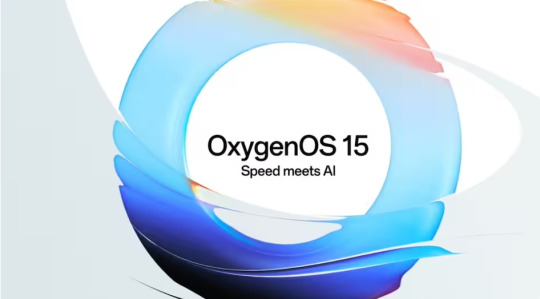
OnePlus has started rolling out the stable OxygenOS 15 update for its OnePlus Pad in India, the company announced through its community forum on Monday. Based on Android 15, the update introduces a host of visual and functional upgrades, including flux themes, AI-powered features, and new productivity tools.
Key Features of OxygenOS 15
1. Visual Enhancements
OxygenOS 15 brings significant visual upgrades across the user interface (UI):
Flux Themes: Includes extensive home and lock screen customization options. Users can now apply blurred wallpapers, clock color blending, and glass textures.
Luminous Rendering Effects: Improved animations and design refinements across the UI.
Live Alerts System: Redesigned alert capsules open detailed cards with updated animations for a cleaner experience.
2. AI Features
The update leverages artificial intelligence to enhance user functionality:
AI Reflections Eraser: Removes unwanted reflections from glass surfaces in images.
AI Writing Suite: Helps polish and optimize written content while formatting it into an organized structure.
Clean Up Feature: Removes filler words from voice notes without altering the original audio.
3. Camera and Editing Enhancements
Integrated Filters and Reversible Edits: The Camera app now offers better filter integration, and photo edits are reversible, saving previous settings for future adjustments.
4. Multitasking and Gestures
Floating Window Gestures: Swipe down to access the status window or swipe sideways to hide it.
Notification Panel: Improved actions with separate gestures for accessing quick settings and notifications.
5. Battery and Charging Management
Charging Limit Feature: Limits maximum charging to 80%, which is designed to reduce battery wear and extend its lifespan.
Availability
The OxygenOS 15 update is rolling out to OnePlus Pad users in India in batches and will expand to North America and Europe next week.
With its latest OS update, OnePlus aims to enhance both productivity and personalization for OnePlus Pad users, further cementing its position in the competitive tablet market
0 notes
Text
Best Camera Phone Under 30000 – Your 2024 Guide

Are you on the hunt for the best camera phone under 30000? In 2024, the smartphone market is packed with options offering DSLR-like camera quality at budget-friendly prices. With advanced camera sensors, high-quality lenses, and AI-powered photography features, these phones deliver exceptional selfie and portrait shots that rival professional cameras.
Beyond stunning cameras, these devices also come with robust battery life to ensure you don’t miss capturing those memorable moments. This guide brings you a curated list of the best phones under 30000 that excel in both photography and performance. Dive in to discover which of these budget-friendly options could be the perfect fit for your needs.
1. OnePlus Nord CE 3 Lite 5G

Price: ₹16,997
Specifications
Display: 6.72-inch (1800x2400)
Front Camera: 16MP
Rear Camera: 108MP + 2MP + 2MP
RAM: 8GB
Storage: 128GB/256GB
Battery: 5000mAh
OS: Android 13
The OnePlus Nord CE 3 Lite 5G is a budget-friendly choice with a powerful 108MP main camera, perfect for crisp, vibrant shots. A 5000mAh battery ensures all-day power, supported by 67W fast charging. It operates on the Snapdragon 695 processor with 8GB RAM, delivering reliable performance on Android 13's OxygenOS 13.1, making it ideal for users looking for an affordable yet high-quality camera phone experience.
2. Vivo V29e

Price: ₹23,799
Specifications
Display: 6.78-inch (2400x1080)
Processor: Snapdragon 695
Front Camera: 50MP
Rear Camera: 64MP + 8MP
RAM: 8GB
Storage: 128GB/256GB
Battery: 5000mAh
OS: Android 13
The Vivo V29e shines in selfie photography with its 50MP front camera and dual rear setup, producing stunning portraits even in low light. Equipped with a Snapdragon 695 processor and Funtouch OS 13, this phone balances power and aesthetic with its stylish glass body and vibrant 120Hz display. The 5000mAh battery supports 44W Flash Charge, keeping you connected and ready to capture every moment.
3. Samsung Galaxy M14 5G

Price: ₹13,899
Specifications
Display: 6.60-inch (2408x1080)
Processor: Octa-core
Front Camera: 13MP
Rear Camera: 50MP + 2MP + 2MP
RAM: 4GB/6GB
Storage: 128GB
Battery: 6000mAh
OS: Android 13
With its 50MP main rear camera and robust 6000mAh battery, the Samsung Galaxy M14 5G is a fantastic option for long-lasting performance. The octa-core processor and OneUI ensure smooth multitasking, and its expandable storage accommodates all your photos and videos. Ideal for those seeking a dependable camera phone with long battery life under 30000, this model meets everyday needs seamlessly.
4. Realme Narzo 60 5G

Price: ₹18,999
Specifications
Display: 6.43-inch (1200x2400)
Processor: MediaTek Dimensity 6020
Front Camera: 16MP
Rear Camera: 64MP + 2MP
RAM: 8GB
Storage: 128GB/256GB
Battery: 5000mAh
OS: Android 13
The Realme Narzo 60 5G delivers powerful performance with a 64MP primary camera and Dimensity 6020 chipset, making it perfect for gaming and photography enthusiasts. The 6.43-inch display with a 90Hz refresh rate provides immersive visuals, while the 5000mAh battery and 33W fast charging keep you going. Running on Realme UI 4.0, this phone balances speed, camera quality, and design.
5. iQOO Z7 5G

Price: ₹21,999
Specifications
Display: 6.38-inch (2400x1080)
Processor: MediaTek Dimensity 920
Front Camera: 16MP
Rear Camera: 64MP + 2MP
RAM: 6GB/8GB
Storage: 128GB
Battery: 4500mAh
OS: Android 13
The iQOO Z7 5G is tailored for users who value high-quality photography and gaming. Featuring a 64MP primary camera with OIS, it minimizes blurs for professional-quality photos. The Dimensity 920 processor and 4500mAh battery with 44W fast charging ensure smooth gaming and multitasking. With HDR10+ certification and 1300 nits brightness, the iQOO Z7 5G offers an immersive visual experience.
How to Choose the Best Camera Phone Under ₹30,000
Camera Quality
Prioritize phones with higher megapixel sensors, especially those with Optical Image Stabilization (OIS) for sharp, detailed photos.
Check for DSLR-like modes such as Pro Mode, Night Mode, and Portrait Mode to enhance your photography.
Battery Backup
Look for phones with strong battery life, ideally 5000mAh or more, to reduce the need for frequent charging—especially helpful for travel and extended use.
Performance
A powerful processor is essential for smooth multitasking and gaming. Choose phones equipped with processors that handle apps, games, and daily tasks with ease.
Selfie Camera
For selfie enthusiasts, a front camera of at least 16MP or higher (up to 32MP) will ensure clear, vibrant images for social media and personal use.
Why These Phones Stand Out
Affordable DSLR-Like Quality
These phones, offering the best camera experience under ₹30,000, bring high-end photography features to a budget-friendly range, ideal for photography enthusiasts.
Dependable Battery Life
Many options in this category provide excellent battery life, allowing you to capture photos and record videos all day without recharging.
Perfect for Gaming
If you’re into gaming, these phones include top-performing processors that deliver a lag-free experience, making them some of the best mobile phones for gaming under ₹30,000.
Are Phones Under ₹3,000 Worth Considering?
While budget phones under ₹3,000 can be useful as secondary devices, they typically lack high-end cameras and processors, making them less suitable for photography and gaming. These entry-level options are better suited for basic tasks and calls rather than primary use.
Conclusion
In 2024, the best camera phones under ₹30,000 offer a balanced mix of high-quality photography, reliable battery life, and smooth performance. Models like the OnePlus Nord CE 3 Lite and Vivo V29e deliver near-DSLR-level capabilities, while options like the iQOO Z7 stand out for performance. For anyone seeking a powerful yet affordable smartphone, this list covers options that excel in photography, gaming, and everyday use.
This guide provides an overview of the best phones for ₹30,000, helping you make an informed choice. Dive into these smartphones under ₹30,000 and upgrade your mobile experience today!
#BestCameraPhone2024#CameraPhoneUnder30000#TopSmartphones2024#BestPhonesIndia#BudgetCameraPhones#SmartphoneGuide2024#PhotographyPhones#MobilePhotography#TopPhonesUnder30000#BestSmartphoneCameras#ValueForMoneyPhones#BudgetPhonesIndia#GadgetGuide#TechInIndia#PhoneComparison
0 notes
Text
Geekzilla.Tech Honor Magic 5 Pro Review: A Detailed Examination

The smartphone market is evolving, with new models and technologies introduced regularly. Among the recent entries, the Geekzilla.Tech Honor Magic 5 Pro stands out with its compelling design, performance, and innovation blend. This review delves deep into the various aspects of the Honor Magic 5 Pro, providing a comprehensive understanding of its features, strengths, and areas for improvement in the crowded market. Geekzilla.Tech Honor Magic 5 Pro Specifications Feature Specification Display 6.76-inch AMOLED, 2772 x 1344 pixels, 120Hz Processor Qualcomm Snapdragon 8 Gen 1 RAM Up to 12GB Storage Up to 256GB Rear Cameras 50MP (Primary) + 50MP (Ultra-wide) + 64MP (Telephoto) + Depth Sensor Front Camera 16MP Battery 5000mAh Charging 66W Fast Charging, 50W Wireless Charging, Reverse Wireless Charging Operating System Magic UI 6.0 (based on Android 12) Connectivity 5G, Wi-Fi 6, Bluetooth 5.2, NFC Security Under-display Fingerprint Scanner, Facial Recognition Water/Dust Resistance IP68 Dimensions 163.9 x 74.8 x 8.5 mm Weight 209 grams Design and Build Quality One of the first things you'll notice about Geekzilla is thatTech Honor Magic 5 Pro is an exquisite design. The phone boasts a sleek and modern aesthetic, characterized by its curved edges and a glass back that gives it a premium look and feel. The device has several color options, each with a unique finish that catches the light beautifully. The build quality is top-notch, with a sturdy frame that exudes durability. The phone feels solid in hand, yet it remains relatively lightweight and comfortable to hold for extended periods. The ergonomics are well thought out, making it easy to reach all parts of the screen with one hand. Display The Honor Magic 5 Pro features a stunning 6.76-inch AMOLED display with a 2772 x 1344 pixels resolution. This translates to a pixel density of approximately 456 PPI, ensuring everything from text to images appears sharp and vibrant. The display supports HDR10+ and offers excellent color accuracy, making it a delight for multimedia consumption. One of the standout features of this display is its 120Hz refresh rate. This higher refresh rate ensures smoother scrolling and animations, enhancing the user experience. Whether you're gaming, browsing, or watching videos, the display's performance is consistently impressive. Performance Under the hood, the Honor Magic 5 Pro is powered by the Qualcomm Snapdragon 8 Gen 1 processor, coupled with up to 12GB of RAM. This combination delivers exceptional performance, efficiently handling everything from everyday tasks to intensive gaming. Apps launch quickly, multitasking is seamless, and there's no noticeable lag even when running demanding applications. The phone also features a GPU that renders graphics, making it an excellent choice for mobile gamers. Games run smoothly at high settings, and the device stays relatively calm thanks to its efficient thermal management system. Camera System The camera setup on the Geekzilla.Tech Honor Magic 5 Pro is nothing short of impressive. The device sports a quad-camera system on the back, consisting of a 50MP primary sensor, a 50MP ultra-wide sensor, a 64MP telephoto sensor, and a depth sensor. This versatile setup allows for various photography styles, from ultra-wide landscapes to detailed close-ups. The primary sensor captures stunningly detailed and vibrant images in various lighting conditions. The ultra-wide sensor is perfect for capturing expansive scenes, while the telephoto sensor provides excellent zoom capabilities without significantly losing quality. The depth sensor enhances portrait shots by providing accurate background blur. The camera software is equally impressive, offering many modes and features to experiment with. The AI enhancements are noteworthy, as they intelligently adjust settings to optimize image quality. The device also excels in video recording, supporting 8K resolution and offering various stabilization modes for smooth footage. Battery Life Battery life is a critical aspect of any smartphone and the Geekzilla.tech Honor Magic 5 Pro does not disappoint. The device has a 5000mAh battery that lasts a full day of moderate to heavy use. Whether you're streaming videos, playing games, or browsing the web, you can rely on the Magic 5 Pro to keep up with your activities. The phone also supports fast charging, with a 66W charger. This lets you quickly top up the battery, reaching 50% in just 20 minutes. Additionally, the device supports 50W and reverse wireless charging, adding to its convenience and versatility. Software The Geekzilla.Tech Honor Magic 5 Pro runs on Magic UI 6.0, based on Android 12. The user interface is clean and intuitive, with various customization options to tailor the experience to your preferences. The software is well-optimized, ensuring smooth performance and minimal bloatware. Magic UI 6.0 brings several new features and improvements, including enhanced privacy controls, a revamped notification system, and various productivity tools. The interface is visually appealing and easy to navigate, with smooth animations and quick access to essential functions. Connectivity and Additional Features Regarding connectivity, the Honor Magic 5 Pro is well-equipped with 5G support, Wi-Fi 6, Bluetooth 5.2, and NFC. These features ensure fast and reliable connections, whether browsing the internet, streaming content, or transferring files. The device also includes an under-display fingerprint scanner, which is fast and accurate. Facial recognition is another option for unlocking the phone, providing an additional layer of security. One of the standout additional features is the device's IP68 rating, making it resistant to dust and water. This adds durability and peace of mind, especially for active users. Pros and Cons of Geekzilla.tech Honor Magic 5 Pro Pros - Stunning AMOLED Display: High resolution with 120Hz refresh rate. - Powerful Performance: Snapdragon 8 Gen 1 and up to 12GB RAM. - Versatile Camera System: Excellent photo and video quality. - Long Battery Life: 5000mAh battery with fast and wireless charging. - Premium Design: Sleek, durable, and water-resistant (IP68). Cons - Software Bloat: Some pre-installed apps may be unnecessary. - No Expandable Storage: Limited to built-in storage capacity. - Price: On the higher end of the market. Should You Buy It? The Honor Magic 5 Pro is an excellent choice if you're looking for a high-end smartphone with a premium design, powerful performance, and an outstanding camera system. Its impressive display and long battery life make it ideal for multimedia consumption and gaming. Despite a few drawbacks like software bloat and lack of expandable storage, the overall package is highly compelling, especially if you value cutting-edge technology and reliable performance. If these features align with your needs and budget, the Honor Magic 5 Pro is a worthy investment. Conclusion The Geekzilla.Tech Honor Magic 5 Pro is a formidable contender in the high-end smartphone market. Its stunning design, exceptional display, powerful performance, and versatile camera system make it a top choice for tech enthusiasts and everyday users. The impressive battery life and fast charging capabilities enhance its appeal, while the refined software experience ensures a smooth and enjoyable user experience. While the competition in this segment is fierce, the Honor Magic 5 Pro stands out with its unique combination of features and performance. It represents a compelling option for anyone in the market for a new flagship smartphone, offering excellent value for its price. The Honor Magic 5 Pro is a well-rounded device that excels in multiple areas, making it a highly recommended choice for those seeking a premium smartphone experience. Whether you're a gamer, a photography enthusiast, or simply someone who demands the best from their mobile device, the Magic 5 Pro will impress. FAQs Q: Does the Honor Magic 5 Pro support 5G? A: Yes, the Honor Magic 5 Pro supports 5G connectivity for faster internet speeds. Q: Is the Honor Magic 5 Pro water-resistant? A: Yes, it has an IP68 rating, making it resistant to dust and water. Q: Can I expand the storage on the Honor Magic 5 Pro? A: No, the device does not support expandable storage, so you are limited to the built-in storage capacity. Q: What version of Android does the Honor Magic 5 Pro run? A: It runs Magic UI 6.0, which is based on Android 12. Q: How fast is the charging on the Honor Magic 5 Pro? A: The phone supports 66W fast charging, which can charge the battery to 50% in just 20 minutes. It also supports 50W wireless charging and reverse wireless charging. Read the full article
0 notes
Text
Unlocked Samsung Galaxy A03S GSM AT&T SM-A037U 32GB Black Smartphone
Samsung Galaxy A03S SM-A037U: $79.99
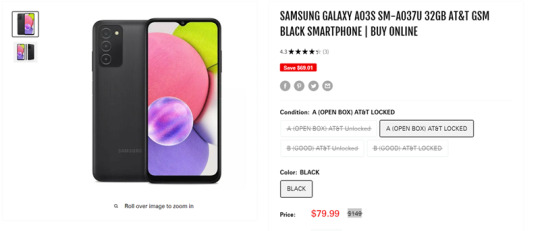
The Samsung Galaxy A03S SM-A037U, a smartphone originally priced at $149 but now available for just $79.99, represents a remarkable blend of affordability and functionality. As part of Samsung’s Galaxy A series, this model is designed to cater to budget-conscious consumers who still seek a reliable and feature-rich smartphone experience. In this comprehensive review, we will delve into the various aspects of the Galaxy A03S, from its design and display to performance and battery life, offering a detailed perspective on why this device stands out in the competitive budget smartphone market.
Design and Build Quality
The Samsung Galaxy A03S sports a sleek and modern design that aligns well with Samsung's aesthetic standards. The device features a minimalist yet sophisticated appearance, with a matte finish on the back that provides a comfortable grip and reduces fingerprint smudges. The black color variant adds a touch of elegance, making it suitable for users who prefer a classic and understated look. Despite its affordable price point, the Galaxy A03S is built with a robust plastic frame that ensures durability. The build quality is solid, and the device feels sturdy in hand, capable of withstanding the rigors of daily use. The phone’s dimensions and weight are well-balanced, making it easy to handle and use for extended periods without causing fatigue.
Display
This HD+ screen offers a good balance between size and clarity, providing an immersive viewing experience for a variety of content. Whether you’re browsing the web, watching videos, or playing games, the display delivers vibrant colors and sharp details. The large screen size is particularly beneficial for media consumption, making it enjoyable to watch movies and TV shows on the go. While it may not match the resolution and contrast levels of higher-end AMOLED screens, the display on the Galaxy A03S is more than adequate for its price range.
Performance
Under the hood, the Samsung Galaxy A03S is powered by a MediaTek Helio P35 processor, coupled with 3GB of RAM. This combination provides sufficient performance for everyday tasks such as browsing the internet, using social media apps, and streaming videos. The device handles multitasking reasonably well, allowing users to switch between apps with minimal lag. For storage, the Galaxy A03S comes with 32GB of internal memory, which can be expanded up to 1TB via a microSD card. This expandable storage option is a significant advantage for users who need additional space for their apps, photos, and videos. The inclusion of 32GB of internal storage at this price point is commendable, providing ample space for essential apps and files.

Software
The Galaxy A03S runs on Samsung’s One UI 3.1 Core, based on Android 11. One UI is known for its user-friendly interface and intuitive navigation, making it accessible for users of all ages. The software is optimized to run smoothly on the device, ensuring a seamless user experience. One UI 3.1 Core includes a range of useful features and customization options, allowing users to tailor their device to their preferences. Features such as Dark Mode, Digital Wellbeing, and Focus Mode enhance usability and help manage screen time effectively. Additionally, Samsung regularly provides software updates and security patches, ensuring the device remains secure and up-to-date.
Camera System
The camera setup on the Samsung Galaxy A03S is versatile, consisting of a triple-camera system on the back and a single front-facing camera. This configuration allows users to capture a variety of shots, from detailed close-ups to portrait photos with a blurred background effect. The 13MP main sensor captures sharp and vibrant images in well-lit conditions, making it suitable for everyday photography. The macro lens allows for close-up shots, ideal for capturing small details and textures. The depth sensor enhances portrait photography by creating a natural bokeh effect, ensuring the subject stands out against a blurred background.
The front-facing camera is a 5MP sensor, which is adequate for selfies and video calls. It includes features such as beauty mode and filters to enhance photos, making it easy to capture and share moments with friends and family. While the camera performance may not rival that of flagship devices, it is more than capable for casual photography and social media sharing.
Battery Life
One of the standout features of the Samsung Galaxy A03S is its impressive battery life. The device is equipped with a 5,000mAh battery, which provides ample power to get through a full day of usage on a single charge. Whether you’re streaming videos, browsing the web, or playing games, the battery life ensures you can stay connected without constantly worrying about recharging. The Galaxy A03S also supports 15W fast charging, which is a convenient feature at this price point. While it may not charge as quickly as some higher-end devices, the fast-charging capability allows users to quickly top up their battery and get back to using their phone.

Connectivity and Network
The Samsung Galaxy A03S is designed for use with AT&T’s GSM network, ensuring reliable connectivity and coverage. The device supports 4G LTE, providing fast internet speeds for browsing, streaming, and downloading. Additionally, the phone includes Wi-Fi 802.11 b/g/n, Bluetooth 5.0, and GPS, ensuring comprehensive connectivity options. The inclusion of a 3.5mm headphone jack is a practical feature, allowing users to connect wired headphones and audio accessories without the need for adapters. This is particularly useful for those who prefer using traditional headphones or have specific audio equipment.
Security Features
Security is an important aspect of any smartphone, and the Galaxy A03S includes several features to keep your data safe. The device features a side-mounted fingerprint sensor, which is conveniently placed for quick and secure unlocking. The fingerprint sensor is responsive and accurate, ensuring your phone remains secure while being easily accessible. In addition to the fingerprint sensor, the Galaxy A03S also includes facial recognition technology. This provides an alternative unlocking method that is both convenient and secure. By combining these two biometric security options, Samsung ensures that users have multiple ways to protect their device.
Audio and Multimedia
The audio performance of the Galaxy A03S is satisfactory for everyday use. The loudspeaker provides clear sound for calls, media playback, and notifications. While it may not deliver the depth and richness of high-end audio systems, it is more than adequate for casual listening. The inclusion of a 3.5mm headphone jack allows users to connect their preferred headphones or external speakers, enhancing the audio experience. This is particularly beneficial for users who enjoy listening to music, watching videos, or playing games on their device.
User Experience and Practicality
The Samsung Galaxy A03S is designed with practicality in mind, offering a user-friendly experience that caters to a wide range of users. Its combination of a large display, long battery life, and expandable storage makes it suitable for both casual and power users. The device is easy to set up and use, with intuitive software and helpful features that enhance the overall user experience. For parents looking to buy a smartphone for their children, the Galaxy A03S is an excellent choice. Its affordability and robust feature set make it a practical option for younger users who need a reliable device for communication, education, and entertainment. The durable build and long battery life ensure that the device can keep up with the demands of daily use, while the security features provide peace of mind.
The Galaxy A03S is also a great option for those considering a secondary phone. Whether you need a backup device for emergencies or a separate phone for work and personal use, the Galaxy A03S provides the necessary features and performance at a fraction of the cost of higher-end models. Its compatibility with AT&T’s GSM network and expandable storage options further enhance its versatility.
Conclusion
In conclusion, the Samsung Galaxy A03S SM-A037U 32GB AT&T GSM Black Smartphone offers an exceptional balance of affordability, functionality, and reliability. Priced at just $79.99, reduced from its original $149, this device provides excellent value for money. Its sleek design, large HD+ display, capable performance, versatile camera system, and impressive battery life make it a standout choice in the budget smartphone market.
The Galaxy A03S caters to a wide range of users, from budget-conscious consumers and students to first-time smartphone buyers and those in need of a dependable secondary device. Its robust feature set, combined with Samsung’s commitment to quality and user experience, ensures that the Galaxy A03S delivers a satisfying and reliable smartphone experience. For those seeking a practical and affordable smartphone without compromising on essential features, the Samsung Galaxy A03S is an outstanding option. Whether you’re upgrading from an older device, buying a phone for a loved one, or simply looking for a reliable and cost-effective smartphone, the Galaxy A03S is well worth considering.
#Galaxy A03S i#Galaxy A03S#A03S#Galaxy A03S Price#Galaxy A03S Cost#AT&T’s#Android 11#Samsung Galaxy A03S#Samsung A03S#Samsung#Samsung Galaxy
0 notes
Text
Samsung Good Lock Best features: All Information You Need

Samsung Good Lock One UI 7
Reviewing Samsung Good Lock Best features: Best Customisation Tool, Explore New Home Up
Samsung's Good Lock is the finest device customisation option for Galaxy customers who want to show off their flair. One UI 7 adds more personalisation options to this crucial tool.
The redesigned Home Up module, which boosts design freedom and home screen modification, stands out among the numerous enhancements. Samsung Newsroom analyses the new Home Up's user interface customising options.
DIY Home Screen: Innovative App Arrangement and Design
Home Up's DIY Home Screen feature lets users customise their layout instead than using grids and app icons. Apps, widgets, and folders may be resized and moved like calendar pages.
Use sticker and layer features to cleverly disguise program icons under decorative decorations for a whimsical touch. Simply add a sticker to the home screen, place it over an app icon, and modify layer settings. This makes the sticker a fun shortcut that launches the hidden app when pressed.
Display or hide Favourites Apps Row
The bottom of most smartphones' home screens includes a permanent row of favourites. Good Lock makes changing this default layout easy. Users who want a simpler home screen may deactivate Show Favourites in the Home Up menu.
House Gesture Animation: Easy Management Navigation
Customers who want to personalise each interaction may utilise the Home Gesture Animation option under Good Lock > Home Up > Gesture Settings. The feature lets you change the transition animations when you return from an app to the home screen, making even simple activities more expressive and enjoyable.
Advanced Tuning adds four pre-set animation styles and fine-grained control over speed and vibration for a more advanced user experience.
Good Lock's Home Up module offers useful options for customising device home screens. In the next article, Samsung Newsroom will showcase the top three Good Lock features, which Galaxy customers globally enjoy.
Samsung GoodLock
Samsung Good Lock is a powerful and customisable customising feature for Galaxy handsets. Good Lock lets users modify their phones' look, feel, and functions like never before. This software lets you modify the lock screen and navigation gestures on your phone.
What's Samsung Good Lock?
Samsung Galaxy tablets and smartphones have Samsung Good Lock, a powerful customising feature. One UI, the company's Android skin, lets consumers modify their phones beyond the basic features.
Good Lock Best Samsung features
Good Lock modules improve or change specific device features. A look at some of its most popular modules follows:
LockStar
Personalise widgets, shortcuts, clock styles, and lock screen layout.
Arrange parts as desired.
QuickStar
Customise Quick Panel button layouts, colours, and transparency.
Add or delete fast settings toggles for efficiency.
The Task Changer
Customise the recent apps screen.
Available styles include stack cards, grid view, and list view.
Get Home
Customise your app drawer and home screen with sophisticated choices.
Change folder styles, background blur, and navigation motions.
NavStar
Create a distinctive navigation bar icon and button arrangement.
Hidden shortcut buttons are added features.
ClockFace
Personalise your lock screen and Always On Display with clock designs.
Multiple-Star
Improve multitasking using popup views and split-screen.
Keys Cafe
Customise your keyboard layouts and themes.
Include fun animations and important sound adjustments.
The NotiStar
Arrange and filter notifications well.
View alerts or set rules to archive them.
Samsung Good Lock Installation and Use: A Guide
Download Good Lock.
Access the Galaxy Store on your Samsung smartphone.
Install the app after finding “Good Lock.”
Select Modules
Launch the app and explore the modules.
The Galaxy Store lets you download modules.
Enable and customise
Open each module and customise parameters.
Enjoy a personalised Galaxy experience!
Samsung Good Lock benefits
Increased Customisation: Customise your gadget to your style.
Personal navigation, multitasking, and notification management boost productivity.
Better User Experience: Customise your phone to make it more appealing and functional.
Compatibility
Good Lock is not available everywhere due to location and One UI version. If it's not available in your location, visit the Galaxy Store occasionally as Samsung is expanding its availability. Good Lock can usually be obtained via Samsung's Galaxy Store.
One UI 7 expands Good Lock's Google Play Store accessibility.
Final comments
Samsung Good Lock boosts Galaxy phone performance. Its modularity lets you download and use the functionalities you need, making it flexible and easy to use.
Download Good Lock today to control your Galaxy experience and discover what's possible!
Good Lock modules' availability and functionality vary per Samsung device and One UI version.
#technology#technews#govindhtech#news#technologynews#Good Lock#Samsung Good Lock One UI 7#One UI 7#One UI#Samsung Good Lock#Samsung Good Lock Best features
1 note
·
View note
Text
Title: Unleashing the Potential of Samsung Galaxy M54: A Comprehensive Review
Samsung continues to set benchmarks in the smartphone industry with its innovative designs and cutting-edge technology. The Samsung Galaxy M54 is the latest addition to its mid-range lineup, offering a blend of powerful performance, robust battery life, and stunning display quality. In this comprehensive review, we will delve into every aspect of the Samsung Galaxy M54 to help you understand what makes this smartphone stand out in a crowded market.
Design and Build Quality
The Samsung Galaxy M54 boasts a sleek and modern design, characterized by its large 6.7-inch Super AMOLED Plus display that seamlessly integrates into the device's frame. The choice of materials and build quality reflect Samsung's commitment to durability and aesthetics. The phone is available in two elegant color options: Dark Blue and Silver, catering to both classic and contemporary tastes.
The front of the Galaxy M54 is dominated by its vibrant display, which is protected by Corning Gorilla Glass 5, ensuring resistance against scratches and minor drops. The back panel features a minimalist design with a matte finish, reducing fingerprint smudges and providing a comfortable grip. The camera module is neatly arranged, adding to the device's sophisticated look.
Display Excellence
One of the standout features of the Samsung Galaxy M54 is its 6.7-inch Super AMOLED Plus display. With a resolution of 1080 x 2400 pixels, the display delivers crisp and vibrant visuals, making it perfect for media consumption, gaming, and everyday tasks. The 120Hz refresh rate ensures smooth scrolling and an enhanced gaming experience, providing a significant upgrade over standard 60Hz displays.
The display's color accuracy and brightness levels are impressive, ensuring excellent visibility even in bright outdoor conditions. Whether you're watching your favorite movies, editing photos, or browsing the web, the Galaxy M54's display offers an immersive and enjoyable experience.
Performance and Software
Under the hood, the Samsung Galaxy M54 is powered by the Exynos 1380 chipset, a robust processor designed to handle a wide range of tasks with ease. Paired with 8GB of RAM, the device ensures smooth multitasking and efficient performance, even when running demanding applications or games. The phone comes with two storage options: 128GB and 256GB, both of which are expandable via a microSD card, providing ample space for all your apps, photos, and videos.
The Galaxy M54 runs on Android 13, overlaid with Samsung's One UI 5.1. This combination offers a user-friendly interface with a host of customization options and features. One UI 5.1 enhances the overall user experience with intuitive navigation, a clean design, and useful features like dark mode, digital wellbeing tools, and improved privacy settings.
Camera Capabilities
Samsung has equipped the Galaxy M54 with a versatile and powerful camera setup, making it a strong contender in the mid-range segment. The rear quad-camera system includes:
108 MP Main Sensor: This high-resolution sensor captures detailed and vibrant photos, even in challenging lighting conditions. The large sensor size allows for better light absorption, resulting in clearer and more vivid images.
8 MP Ultra-Wide Sensor: Ideal for capturing landscapes and group photos, the ultra-wide lens offers a broader field of view, allowing you to fit more into each shot.
2 MP Macro Sensor: This sensor is perfect for close-up shots, enabling you to capture intricate details of small objects with impressive clarity.
2 MP Depth Sensor: The depth sensor enhances portrait shots by providing accurate background blur, creating a professional bokeh effect.
The front camera is no slouch either, with a 32 MP sensor that ensures sharp and vibrant selfies. The camera app is packed with features like Night Mode, Pro Mode, and various filters, allowing users to unleash their creativity and capture stunning photos and videos.
Battery Life and Charging
Battery life is a crucial aspect of any smartphone, and the Samsung Galaxy M54 excels in this department. It is equipped with a massive 6000 mAh battery, which easily provides a full day of usage on a single charge, even with heavy use. Whether you're streaming videos, playing games, or browsing social media, the Galaxy M54's battery keeps you powered throughout the day.
The device supports 25W wired charging, which ensures that you can quickly top up the battery when needed. While it might not be the fastest charging technology available, it strikes a good balance between speed and battery longevity.
Connectivity and Other Features
The Samsung Galaxy M54 is designed to keep you connected, with support for 5G networks ensuring fast and reliable internet access. This makes it future-proof, allowing users to take advantage of the latest network technologies as they become more widespread.
Other notable features of the Galaxy M54 include:
Fingerprint Sensor: The side-mounted fingerprint sensor offers quick and secure access to your device.
Face Recognition: An additional biometric security option that adds convenience for unlocking your phone.
Stereo Speakers: Delivering clear and loud audio, enhancing your media consumption experience.
Expandable Storage: The microSD card slot allows for easy expansion of storage, accommodating up to an additional 1TB.
Conclusion
The Samsung Galaxy M54 is a well-rounded smartphone that offers excellent value for money. Its combination of a stunning display, powerful performance, versatile camera system, and long-lasting battery makes it an attractive option for anyone looking for a reliable and feature-rich device in the mid-range segment.
Whether you're a casual user, a photography enthusiast, or a heavy multitasker, the Galaxy M54 has something to offer. Its sleek design, robust build quality, and thoughtful features make it a compelling choice in a competitive market. Samsung has once again delivered a device that meets the needs of a wide range of users, solidifying its position as a leader in the smartphone industry.
Overall, the Samsung Galaxy M54 is a testament to Samsung's commitment to innovation and quality, providing a smartphone experience that is both enjoyable and dependable. If you're in the market for a new smartphone that offers top-notch features without breaking the bank, the Galaxy M54 should definitely be on your shortlist.
#Samsung#GalaxyM54#SamsungGalaxyM54#Smartphone#TechReview#MobilePhotography#Android13#SuperAMOLED#Exynos1380#5G#SamsungMobile#Gadget#TechLovers#BatteryLife#CameraPhone#TechTrends#OneUI#MobileTech#TechNews#GadgetReview#MobileInnovation#PhonePhotography#SamsungFans#SmartphoneReview#MidRangePhone#TechCommunity#TechLifestyle#SamsungInnovation#MobileFeatures#SamsungNews
0 notes
Text
Mastering Augmented Reality Development Across Devices

Augmented Reality (AR) has emerged as a transformative technology, blurring the lines between the digital and physical worlds. With AR experiences becoming increasingly prevalent across various devices, developers face unique challenges in designing for different platforms while ensuring a seamless user experience. Whether you're delving into Augmented Reality for the first time or refining your approach, here are essential tips for crafting immersive AR experiences that resonate with users on diverse devices.
1. Understand Device Limitations and Capabilities
Different devices, such as smartphones, tablets, smart glasses, and AR headsets, have varying capabilities and performance specifications. Before diving into development, thoroughly research and understand the technical requirements and limitations of each target device. Consider factors like processing power, camera quality, screen resolution, and available sensors to optimize your AR application accordingly.
2. Prioritize Cross-Platform Compatibility
To maximize reach and engagement, aim for cross-platform compatibility. Develop AR applications using frameworks and tools that support multiple devices and operating systems. Unity and Unreal Engine are popular choices for building AR experiences that can be deployed across iOS, Android, and other platforms. Utilize AR development kits like ARKit (iOS) and ARCore (Android) to streamline cross-platform deployment.
3. Optimize Content for Different Screen Sizes
AR experiences must be visually compelling and accessible across various screen sizes and aspect ratios. Design user interfaces (UI) and 3D assets with scalability in mind. Avoid cluttered layouts and ensure that interactive elements are appropriately sized and positioned to accommodate smaller screens without sacrificing usability or visual fidelity.
4. Leverage Adaptive Design Principles
Implement adaptive design principles to tailor AR content dynamically based on device specifications. Utilize responsive design techniques to adjust content placement, scale, and interaction mechanics based on the user's device. Adaptive design ensures a consistent and intuitive experience regardless of the viewing environment or device type.
5. Test Extensively Across Devices
Testing is paramount in AR development to identify and address compatibility issues early on. Utilize a diverse range of devices representing different screen sizes, resolutions, and hardware configurations to conduct comprehensive testing. Identify performance bottlenecks, rendering issues, and UI inconsistencies to optimize the AR experience for each target device.
6. Embrace Device-Specific Features
Each device offers unique features and sensors that can enhance AR experiences. Explore device-specific capabilities such as depth sensors, accelerometers, gyroscopes, and haptic feedback to create immersive interactions and realistic simulations. Leverage these features creatively to elevate the user experience and differentiate your AR application.
7. Design for Real-World Context
AR thrives on its ability to overlay digital content onto the physical environment. Design AR experiences that leverage real-world context to deliver contextual information and interactive elements. Utilize geolocation, object recognition, and environmental mapping to create dynamic and responsive AR interactions tailored to the user's surroundings.
Conclusion
Designing compelling AR experiences for diverse devices requires a combination of technical expertise, creative vision, and user-centric design principles. By understanding device limitations, prioritizing cross-platform compatibility, optimizing content for different screen sizes, leveraging adaptive design, embracing device-specific features, and testing extensively, developers can create immersive AR applications that captivate audiences across smartphones, tablets, and wearable devices.
As AR technology continues to evolve, staying informed about emerging trends and best practices is essential for delivering cutting-edge experiences that push the boundaries of digital innovation. With these tips in mind, embark on your AR development journey with confidence and unlock the potential of augmented reality across a multitude of devices.
1 note
·
View note
Text
GNOME devs: Noo, we can't allow blurring UI elements without an extension—what if someone has a wallpaper that makes the text hard to read!
Android devs: Go ahead, make the widgets transparent, see if we care:

1 note
·
View note